Schedule Builder
![]()
The Office of the Registrar is pleased to announce Schedule Builder. The web-based schedule planning tool will allow you to build the ideal schedule based on course preferences and blocking off time for breaks during the week. The breaks can consist of work, meetings, study breaks, and other activities during which you are unable to take classes.
Are you ready to build your class schedule? Use Schedule Builder to generate a class schedule that fits your schedule without having to resort to pen and paper!
Logging In and Accessing Schedule Builder
Part One: Login to GoldLink with your ETSU credentials

Part Two: Click on the Student Page, LAUNCH "Schedule Builder" under the Registration Tools Panel
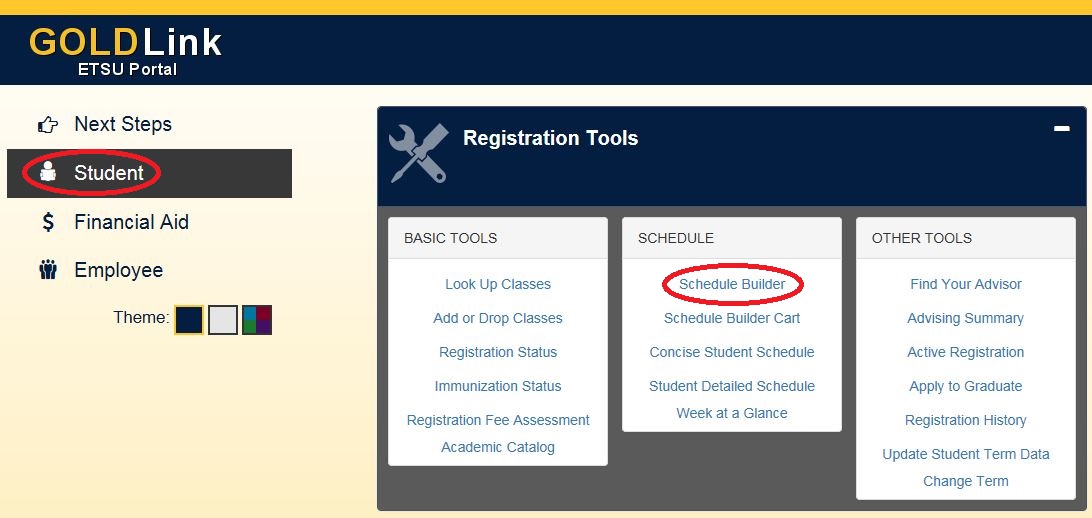
How Do I Use Schedule Builder?
For assistance in using Schedule Builder, please visit these tutorials:
- How to Register for Classes using Schedule Builder (video)
- Schedule Builder Quick Steps (pdf)
- How to Use Schedule Builder (pdf)
Important Notes
Schedule Builder will NOT register for you!
Schedule Builder does not register you for the selected classes you have saved in your Registration Cart. To complete registration, you must still register for your courses by selecting the "REGISTER" button at your first available registration time.
Schedule Builder will allow:
- The generation of potential schedules even if you have a hold
- The generation of potential schedules for courses that you are missing the prerequisite or co-requisite
- The registration cart to be cleared
Schedule Builder will NOT allow:
- Registering for a closed class
- Registering before your first available registration time
- Registering for a class if missing the prerequisite or co-requisite
- Registering for a class that will create a time conflict
For questions regarding Schedule Builder, please contact:
Hannah L. Benfield-Rhoades
Associate RegistrarRegistration Office
- benfieldh@etsu.edu
- 423-439-6817
- Burgin Dossett Hall, Room 102
Registration HelpLine Registration Office
- reghelp@etsu.edu
- 423-439-5584
- Burgin Dossett Hall, Room 102
 Stout Drive Road Closure
Stout Drive Road Closure