
Mr. Cliff Hudson
Welcome to Officer Hudson's Home Page!

The university’s new safety app, called ETSU App, is now available to download for
Apple and Android devices. This new feature offers many new services, including information
on:
- Reporting a tip
- Requesting a friend walk
- Accessing emergency plans for such incidents as a tornado, natural disasters, active shooters, etc.
- Learning about other safety resources
In addition, with the ETSU App, a person’s location will be made available when an emergency call is made. The ETSU App has become the primary notification platform. There are two important steps each student, faculty and staff member should take immediately in order to prevent any lapse in receiving this important information.
STEP 1 - Download the App
Download ETSU App, if you have not done so already. You can find it in the App store or Google Play.
STEP 2 - Text to Subscribe
Text ETSU to 237233 to receive emergency text alerts.
To get the emergency text messages you must send a text message to the number above
to enroll. If you only have the ETSU App, you can receive push notifications when
an emergency message is sent if you allow them in your phone settings. Email updates
are sent to all student, faculty, and staff accounts and notifications are sent to
all campus desktops.
Note: Standard message and data rates may apply
You may text the word STOP to cancel at any time
Privacy Policy | Terms and Conditions
ID Card Replacements for Students and Faculty: The cost for replacing a lost student or faculty ID Card is $16.43. The cost of replacing an existing ID Card is *free*, if the current card is faded, and brought in to trade for the new one.
The ETSU Parking Services office has moved! We are now at our new location in the old Public Safety building at 132 Stout Drive. Our building is located at the corner of Stout Drive and University Parkway in front of Centennial Hall. There is a drive-through entrance on Stout Drive, for your convenience. ETSU Parking Services Website
Reminders:
 (1) Please use crosswalks when crossing the roads on campus. There have been multiple accidents in the tri-cities
area in the last few days where students have been struck by vehicles while jaywalking,
or unlawfully crossing the road. There are several well-marked cross walks on the
ETSU campus and students and parents should always use the crosswalks for increased
safety.
(1) Please use crosswalks when crossing the roads on campus. There have been multiple accidents in the tri-cities
area in the last few days where students have been struck by vehicles while jaywalking,
or unlawfully crossing the road. There are several well-marked cross walks on the
ETSU campus and students and parents should always use the crosswalks for increased
safety.
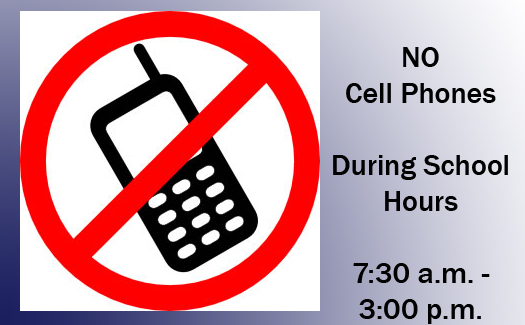
(2) Students, please take a minute to review the school policy concerning cell phones:
Electronic Devices (Radios, Tape Players, Tape Recorders, CD Players, Cell phones,
Cameras, IPods, Electronic Pagers, etc.)
Students will not use personal electronic devices on the school grounds during the school day, (from 7:30 am - 3:00 pm). This rule is not intended to preclude the use of electronic devices for educational purposes. All prohibited electronic devices will be confiscated by University School employees. The device will be turned in to the office along with a disciplinary referral. The device will be kept in the office and returned to the parent/guardian at the end of the day before 4:00 pm. Repeat offenses will result in additional disciplinary action at the discretion of the administration.

Calculators? Are you missing your calculator? Have you had to buy a new calculator? Officer Hudson recommends that all students bring in their calculators and allow him to engrave their name on the device in case they are lost or stolen. Please see Officer Hudson for engraving services or to check for lost and found devices
We have been informed by the Johnson City Police Department that they are going to begin enforcing jaywalking statutes effective immediately. The primary point of enforcement will be those crossing State of Franklin between the University and Carnegie Hotel. Crossing the roadway creates a hazard for both drivers and pedestrians. We encourage all individuals to please use the overhead walkway to cross State of Franklin. Please stay safe, University School students, parents, and staff!!!