Setup Instructions
This is a tutorial for parents, spouses and partners, which will explain the initial set up of their First Mate access.
1. After your student has granted you First Mate access, you will receive an email with the subject of "New ETSU First Mate". In this email, copy the alphanumeric action password provided after the login URL provided in the middle. Then click on the link above the action password. The example is:
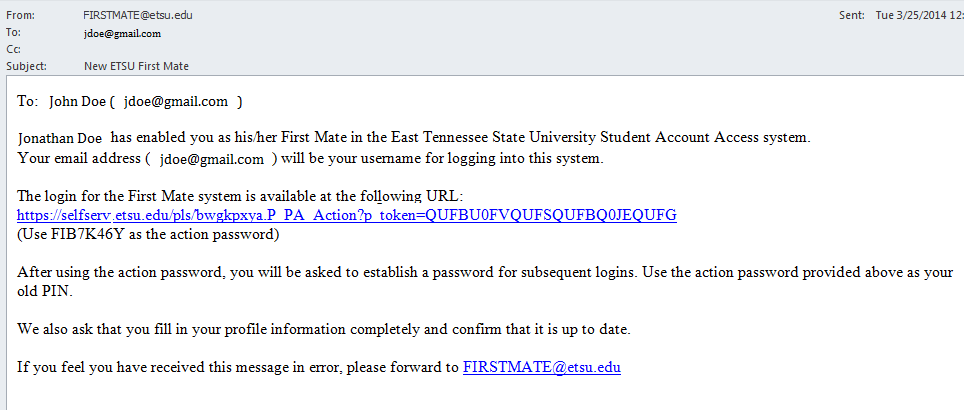
2. In the new window, paste the action password. If this is unsuccessful, please manually enter the action password.
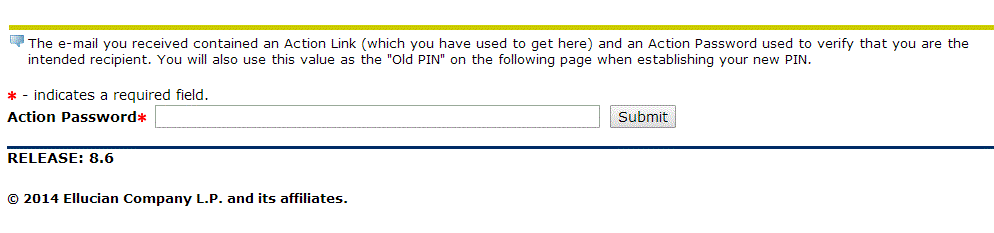
3. Now, you have a new window. Please enter your email address. Then, paste or re-enter the action password you received in the email as your old PIN. Next, enter a new PIN. It must be between 6 and 15 digits long and may only use numbers. Click Save.
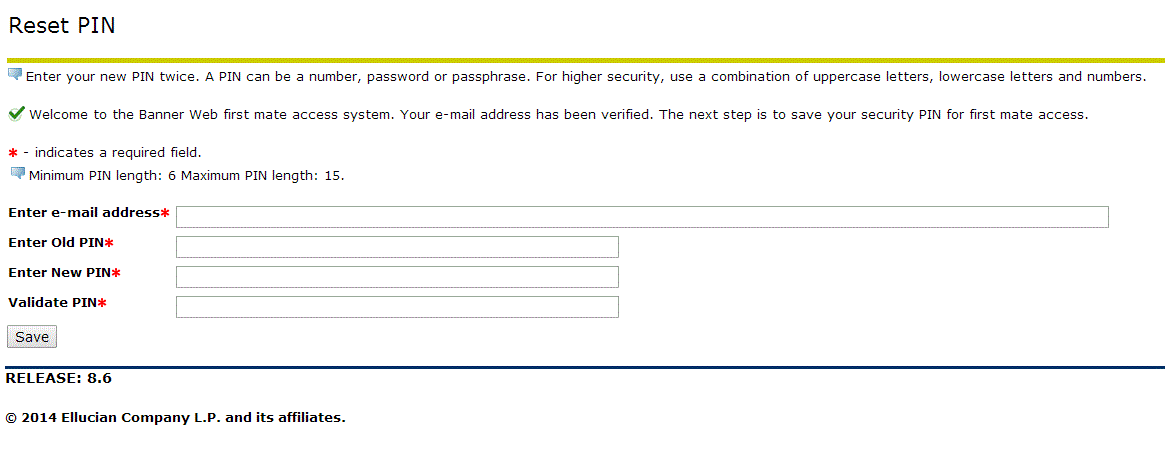
4. On the next page, fill out the profile information that is requested. Then click the Save button.
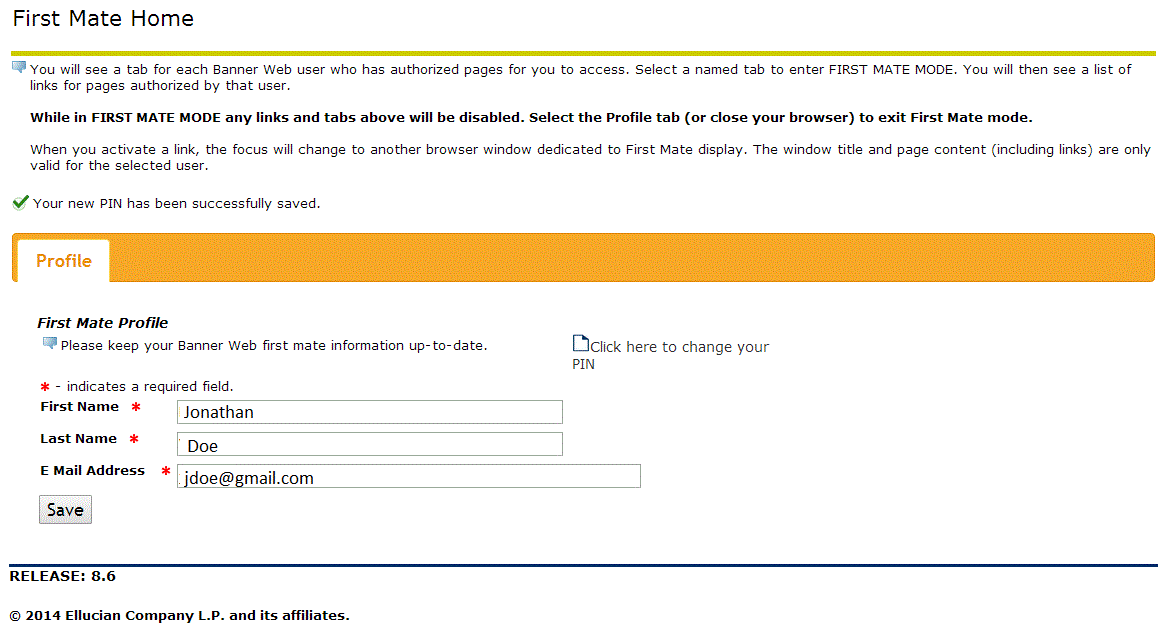
5. Next, click on your student's name and scroll down to see the links that you are authorized to access.
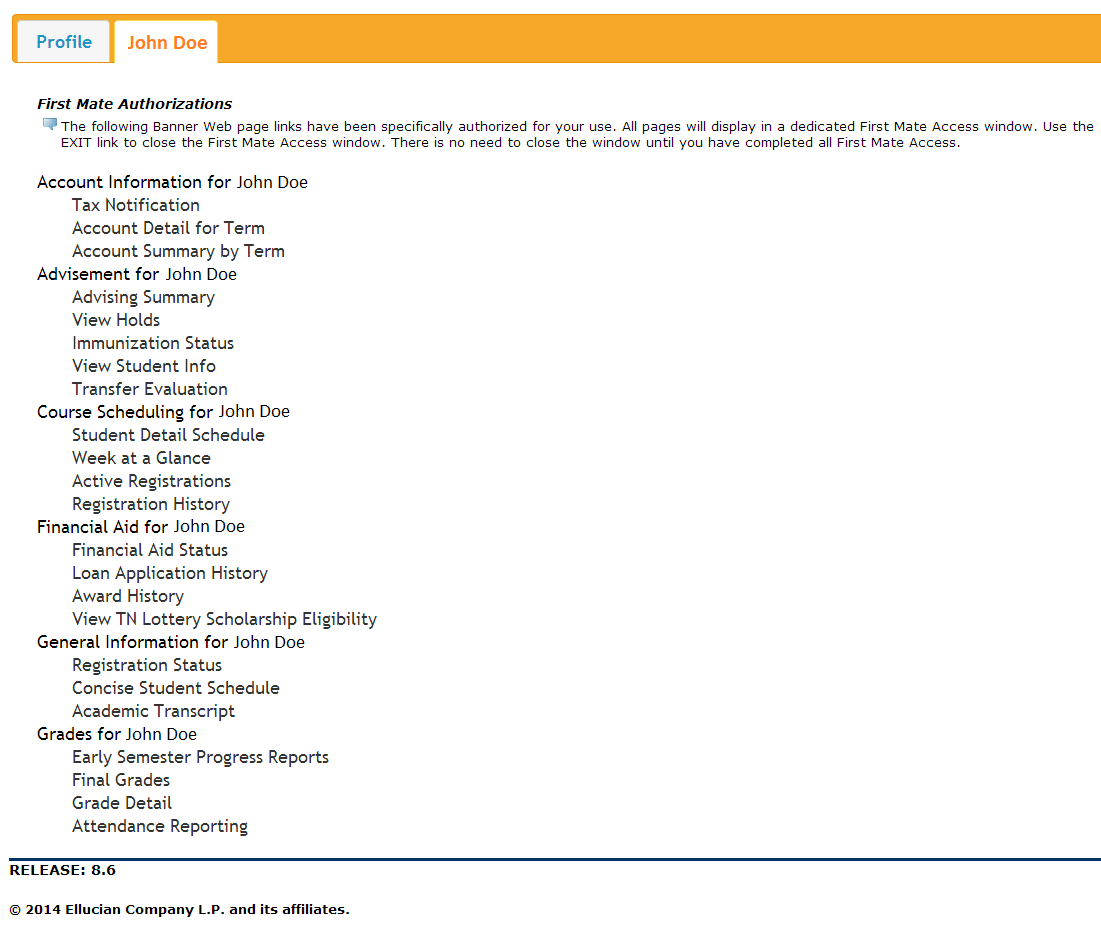
6. Please note that from now, the log on link is:
https://selfserv.etsu.edu/pls/PROD/bwgkprxy.P_ProxyLogin
Bookmark the link or add this link to your favorites.
The email called "Updated ETSU First Mate Access Authorizations." has a reference to this link.
 Sam Wilson West Parking Lot C...
Sam Wilson West Parking Lot C...