The ETSU events calendar serves as a central hub for students, faculty, staff, and the community to stay informed about upcoming events.
Adding your event to the calendar increases visibility, promotes engagement, and provides valuable information to your audience.
Read below what types of events can be included on the campus calendar, how to submit an event, how to get your event included in the weekly BucWire campus email, and more.
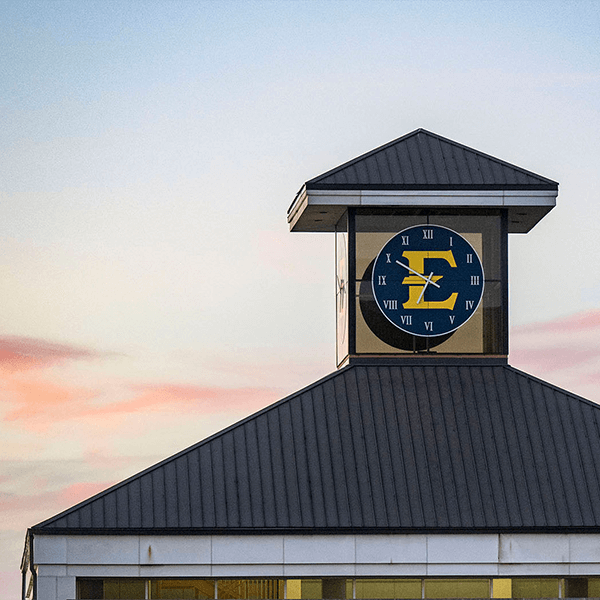
Promoting Your Event
Your event should include as much information as possible to attract and inform attendees. Before submitting your event, be sure to have the following information:
- Name
- Date(s) - note if the event repeats in either the description or comments section
- Location - including virtual locations like Zoom
- Organizer information - name, email, phone number
- Description - 2-4 sentences describing the event
- Cost - if applicable
- Event photo - Include a 612x612 photo promoting the event. Upload to Dropbox and include the link in the Comments section of the form. Include alt text for the photo for accessibility. No images with large amounts of text on them.
Calendar FAQs
-
How do I post an event on the ETSU Calendar?
Navigate to the new ETSU Events Calendar. You will find a "Submit a Event" button in the upper left-hand side of the page or just below the "search for events" part of the calendar at the top. Once you click on either button, you will fill out a form with information about the event. Be sure you select the correct calendar "Primary calendar" under "Event Details." You may add a link to an image inside the comments area so that an image may be used as the thumbnail on the calendar - note that text on the image should be kept at a minimum and alternative text should be provided.
Also in the comments area:
- You can add specific dates and times if your event is recurring,
- or request RSVP to enable your website visitors to RSVP for your events.
A calendar approver will approve or deny the event.
You will not receive any approval messages. You will be contacted if we have questions about the event or if the event is not approved for the ETSU calendar.
-
What kind of events can be posted on the Calendar?
Only campus departments and units that sponsor events may post to the online calendar system. Among those items that are not appropriate for posting on this calendar are classes and non-university related items. Events that a department may closely support, but not actually sponsor, are also inappropriate for this calendar. These include theatrical events in the surrounding area or neighboring colleges, community arts events, area festivals, church events, civic club events, etc. No application deadlines and no recurring club meetings. Academic dates are not added to this calendar, but to the ETSU Academic Dates site.
-
How do my events get listed in the weekly BucWire emails?
BucWire, the official ETSU news and announcements e-newsletter arrives in email inboxes each Tuesday morning during the regular academic year and on alternate Tuesdays in summer. It contains a section of “Events Headlines,” for which editors include most events for the coming week from the Calendar.
All you have to do is make sure your event is in the calendar system as early as possible, but no later than 10 a.m. on the Friday prior to the BucWire Tuesday publication before your event.
More information concerning UMC's internal communication emails.
-
What if my event is canceled, postponed, or the details change?
Submit our Web Support Form (choose 'Calendar Updates' under 'Type of Assistance') to let our team know what event details need to be changed and we'll take care of it for you! Please be sure to include the link to your event.
-
Can I have events that pertain to only my department/office/college show up on my webpage in a calendar or list form?
Yes. The UMC web team can generate the appropriate code to pull your specific events out of the calendar. Please submit our Web Support Form
-
What if I don’t see the location for my event in the drop down list when I am adding it to the calendar system through the administration panel?
To maintain consistency in location naming across the calendar system, all locations are to be added by the UMC web team. Please submit our Web Support Form (choose 'Calendar Updates' under 'Type of Assistance') to request that a specific location or room be added to the administrative panel of the calendar system.
-
Who can add events to the ETSU Calendar?
Any ETSU faculty, staff or student can submit an event. Each event entered into the system must be approved by a calendar administrator.
If your question is not listed here, please submit our web support request form (choose "Calendar Updates" under "Type of Assistance").
 Stout Drive Road Closure
Stout Drive Road Closure