1) Log into OneAegis (formerly IRBManager) at https://etsu.oneaegis.com/
2) Choose the desired study and click the red link/Study ID
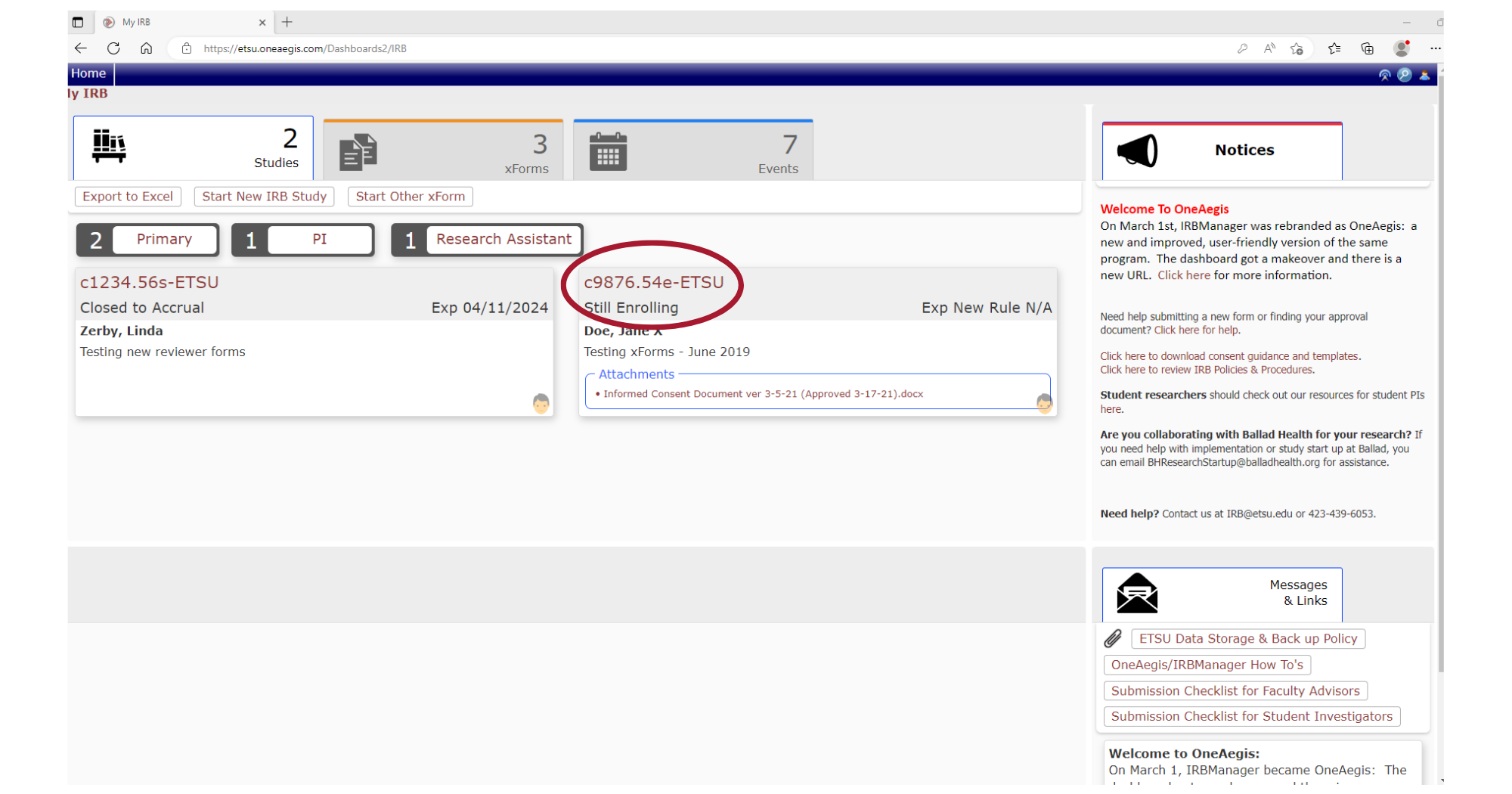
3) Under 'Actions', choose 'Start xForm'.
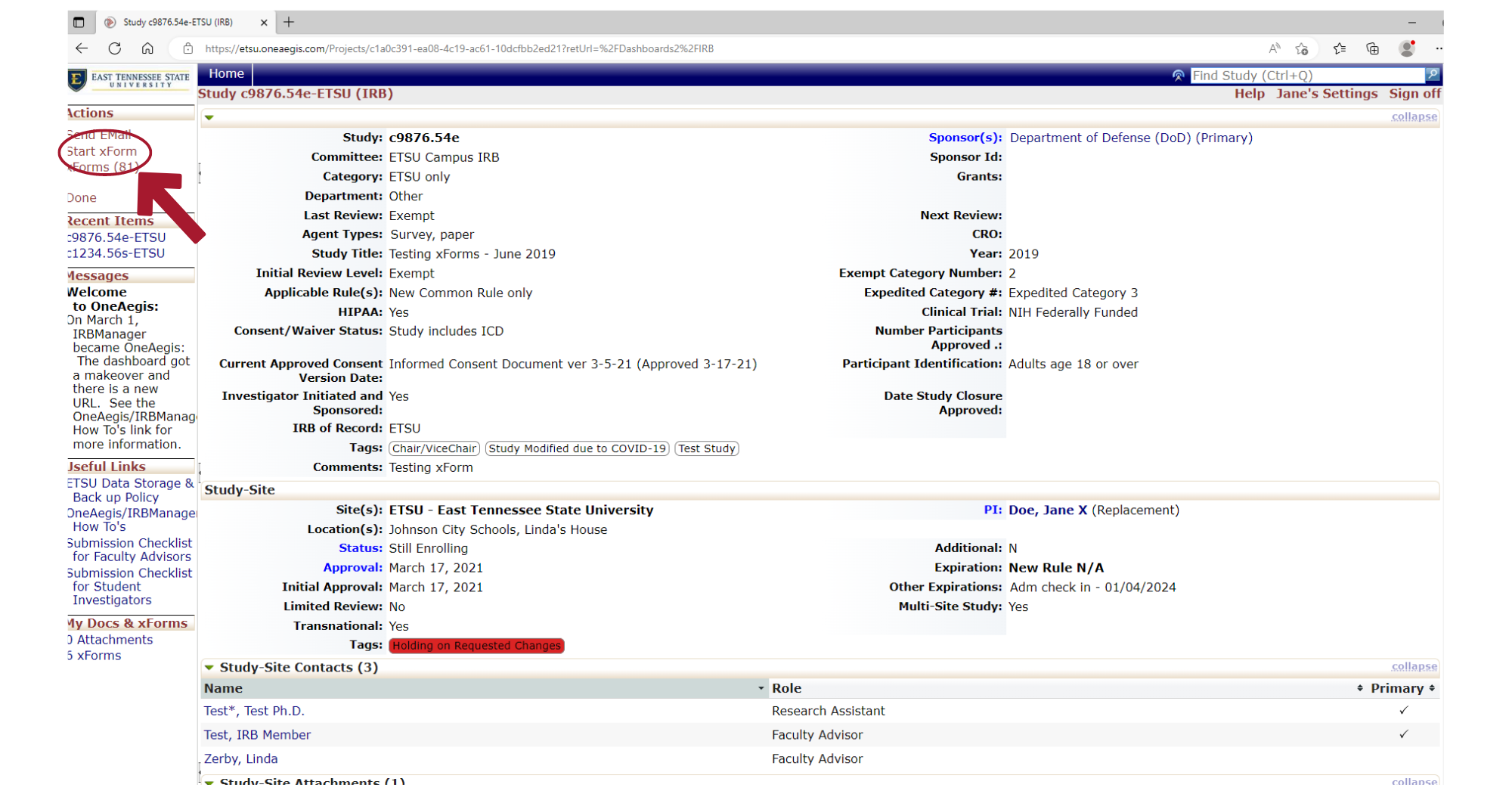
4) Under 'Forms', choose the blue link for the desired form
- Continuing Review/Study Closure: Submit this form for a continuing review or study closure. (Previously Form 107)
- Form 109: Unanticipated Problem/Event Reporting Form (UPIRTSO) (OR Non-reportable events tracking log as appropriate)
- Modification Request Form (V14). (Or VA Modification Request Form)
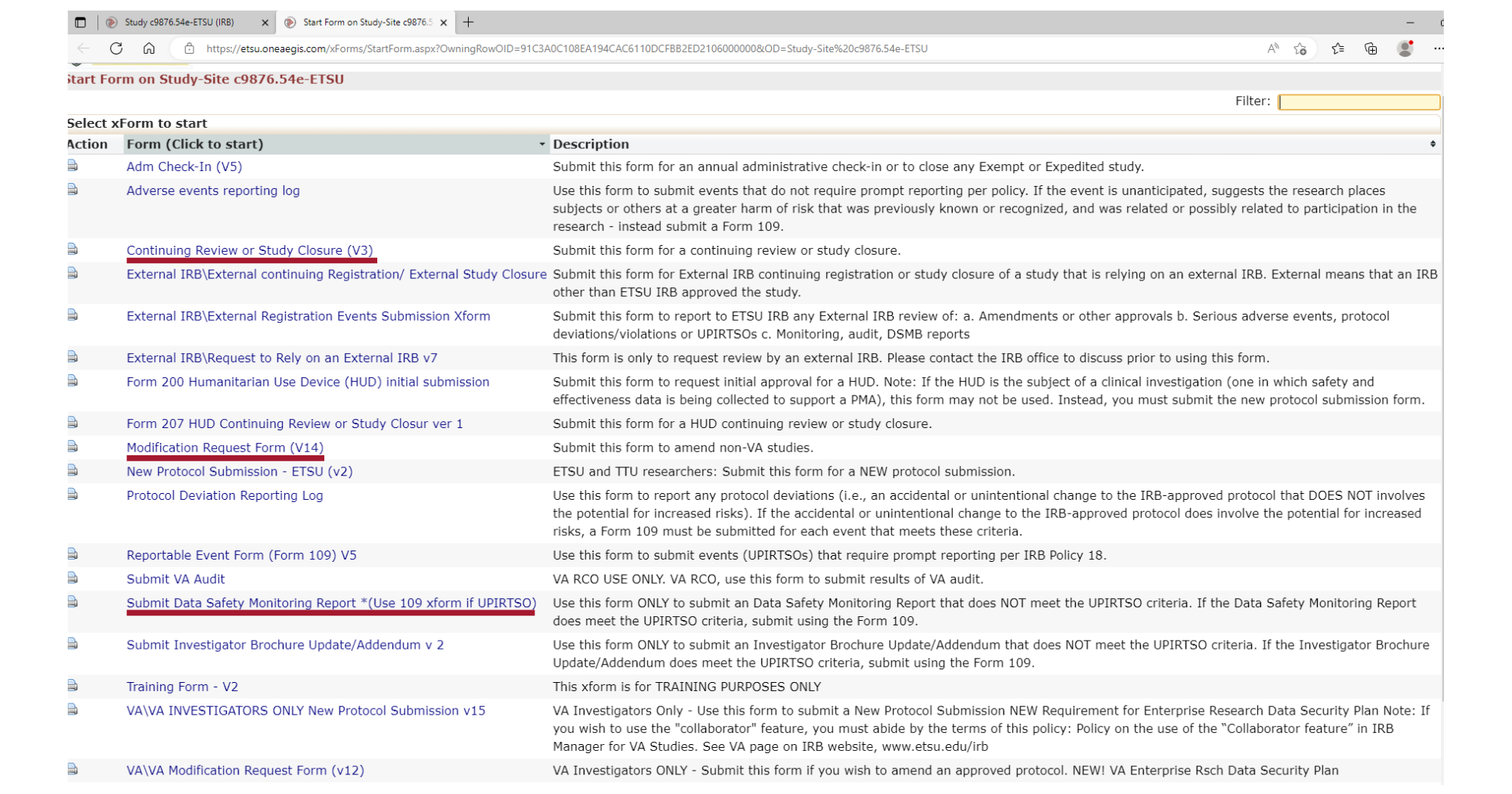
 Stout Drive Road Closure
Stout Drive Road Closure